I’m sick and tired of formatting GitHub PR and issue links. A common scenario is me writing a message like this:
“Hey, I’m working on PR #1234 and later I’ll pick up task Fix another bug #1240 :typing_cat:”
— Me on company Slack probably
To be able to write this message, I have to manually copy the URL and the page title, then format them in the little text field where I’m typing my message. Not a pleasant experience. Imagine doing this 30-40 times a week.
So as a result, kugurerdem and I created a new browser extension Quick Link GitHub, available for Firefox and Chrome.
We wanted this to be a very simple extension. Opening the extension popup when viewing a PR (or an issue), you’ll be presented with two formatted links for the current page:
- Full title: [11.x] Add QueriedBy attribute #53176
- Only the PR/issue number: #53176
Clicking on the ![]() icon will copy the formatted link to your clipboard.
icon will copy the formatted link to your clipboard.

Links copied using the extension will persist in the in the Previously Copied section. You can clear them out by clicking on the Clear history button in the footer.

We think the history feature is very useful. You can pull up the recent items you have worked on while typing out a mail or a GitHub comment.
So even if you are not viewing a GitHub page, you can open the extension popup and refer to the history.

We hope we save you a little bit of time and frustration while doing your work . If you have any feedback, please let us know by logging an issue to the kugurerdem/quick-link-github repository.
Get Quick Link GitHub now on:
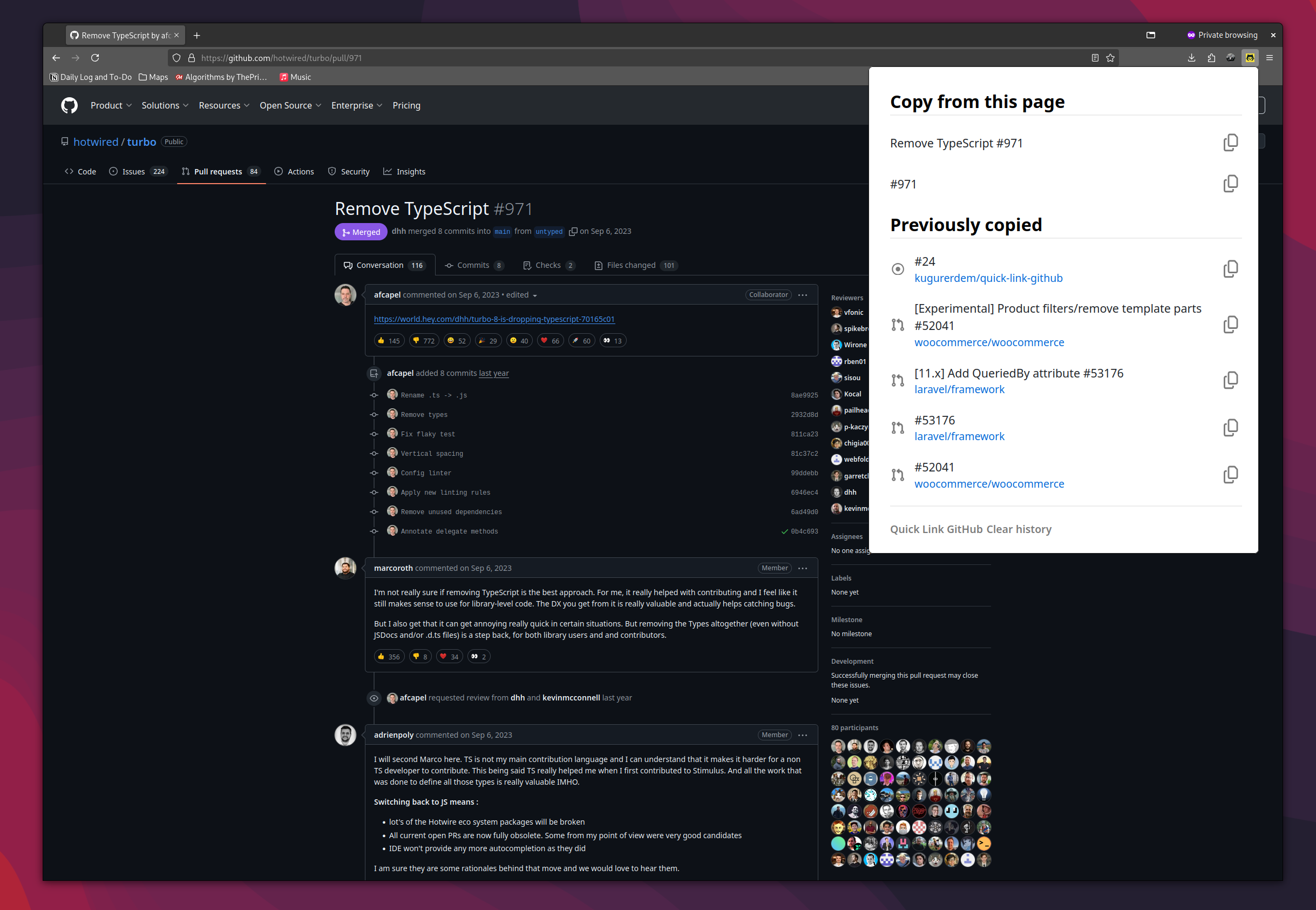
Leave a Reply